How To Register A Pigg Account
 Tuesday, April 19, 2011
Tuesday, April 19, 2011  4/19/2011 ♥
4/19/2011 ♥
Step 1
Go to
http://pigg.ameba.jp/ for logging/register a pigg account. And this website it's in Japanese if you're smart you can translate it to English or other language.
Step 2
Click on the orange button that you can see up there that is written
''無料でカンタン! アメーバ会員登録''.
Step 3
When you click the orange button, you will be transfered to another page.
And after you enter your email address example:
muffincupcake1219@yahoomail.com
You must click
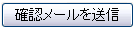
to receive a letter from Pigg.
Step 4
You'll be receiving a mail from Ameba(アメーバ) and the title is 【Ameba】会員登録のご案内.
Check your inbox and you'll see your mail. Click the mail to continue your registration.If you don't verify your account immediately within 24 hrs, the URL won't work and you have to send another e-mail.
Step 5
There will be a new tab/window will appear on your browser for the 2nd step of registration. Fill up the form and click the '確認' button below the form to confirm and Make sure you add some numbers on your ID.
Example :
aabbccddee12002
After clicking the button '確認' the page will be transferred and you'll see the preview of your account information. And to finish this step, you have to put the code written on the image to the free box.
Step 6
When you reach the Step 3 -登録完了- you successfully created your account!
Then click the green button below to proceed to your page.
That's All :))
*One tip,If you do the tutorial,you'll get 10 tokens.


About me
About me,Hi i'm Rose. Probably I play the game of Ameba Pico as you know.The people who usually go through my blog is probably a person who plays the game like me.LOLOL.NOTHING MUCH BETCH
{ Facebook Page }
I LOVE YOU♥
How To Register A Pigg Account
 Tuesday, April 19, 2011
Tuesday, April 19, 2011  4/19/2011
4/19/2011
Step 1
Go to http://pigg.ameba.jp/ for logging/register a pigg account. And this website it's in Japanese if you're smart you can translate it to English or other language.
Step 2
Click on the orange button that you can see up there that is written ''無料でカンタン! アメーバ会員登録''.
Step 3
When you click the orange button, you will be transfered to another page.
And after you enter your email address example:
muffincupcake1219@yahoomail.com
You must click
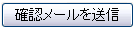
to receive a letter from Pigg.
Step 4
You'll be receiving a mail from Ameba(アメーバ) and the title is 【Ameba】会員登録のご案内.
Check your inbox and you'll see your mail. Click the mail to continue your registration.If you don't verify your account immediately within 24 hrs, the URL won't work and you have to send another e-mail.
Step 5
There will be a new tab/window will appear on your browser for the 2nd step of registration. Fill up the form and click the '確認' button below the form to confirm and Make sure you add some numbers on your ID.
Example :
aabbccddee12002
After clicking the button '確認' the page will be transferred and you'll see the preview of your account information. And to finish this step, you have to put the code written on the image to the free box.
Step 6
When you reach the Step 3 -登録完了- you successfully created your account!
Then click the green button below to proceed to your page.
That's All :))
*One tip,If you do the tutorial,you'll get 10 tokens.


 Tuesday, April 19, 2011
Tuesday, April 19, 2011  4/19/2011 ♥
4/19/2011 ♥ 




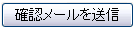




 January 2011
January 2011